DIY Non-Contact Door Bell Using IR sensor & Arduino | How To Make Touchless Door Bell System Using Arduino Uno By Technoesolution | #arduinoprojects
Description
Hello, In this article I'll show you to make a "Touchless Door Bell system using Arduino”.In this situation we need to fight against Corona Virus, We found this virus on our clothes, Switches, Bell Switch, etc. As we all know this Coronavirus is spread through the touching object where coronavirus is already present. If any covid positive person press bell then some viruses get a hold on the bell switch & if any other uninfected person press the bell then there are chances of reading of covid virus. To avoid direct contact with this Bell switch I make this Automatic Door Bell which is fully untouchable and avoids direct touch with Door Bells. This system helps to break the chain of the covid, I have already made a tutorial video to explain how I make this project you refer to my youtube video for better understanding.
Watch out the video If reading bores you.
If you got this article helpful then subscribe to our blog as well as our youtube channel for more interesting projects.
IR Sensor:-
IR Sensor means "Infrared Sensor".This sensor consists of one pair of IR transmitter LED & one pair of IT receiver LED on a single module. Where TX led transmits IR rays & when this ray gets reflected by object or body the RX led receives it. When this one cycle is gets completed the module generates one output pulse.
In the above image, you can see the pinouts of the IR sensor. There are 3 pins Vcc, Gnd, Out. Where the Vcc pin is used to Connect the Power Supply (5V DC) & Out pin means a signal pin which is acts as an output pin,. When any object gets closer to the sensor it detects it & the output pin gets high.
Material Required:-
Circuit Diagram:-
Refer above circuit diagram to make proper connections.
Arduino Code:- [ Download]
/*
Hello guys welcome back to "Techno-E-Solution"
Project Name:- How To Make Touchless Door Bell System Using Arduino Uno
Project Video:- https://youtu.be/G77N6Osg-S8
*/
#include <Wire.h>
#include <LiquidCrystal_I2C.h>
int IR_sensor = 0;
int Bell = 8;
int LED = 10;
LiquidCrystal_I2C lcd(0x27, 16, 2);
void setup()
{
// initialize the LCD
lcd.init();
lcd.backlight();
lcd.setCursor (0,0);
lcd.print ("---TOUCHLESS---");
lcd.setCursor (0,1);
lcd.print("---DOOR BELL---");
delay (3000);
}
void loop()
{
int sensorvalue = analogRead (IR_sensor);
if (sensorvalue >= 400) // Adjust 400 value as per your requirement.
{
lcd.clear ();
lcd.setCursor (0,0);
lcd.print ("***WELCOME TO***");
lcd.setCursor (0,1);
lcd.print ("**TECHNO HOME**");
digitalWrite (Bell,HIGH);
digitalWrite (LED,HIGH);
delay (2000);
}
else
{
lcd.clear ();
lcd.setCursor (0,0);
lcd.print("******PLACE*****");
lcd.setCursor (0,1);
lcd.print ("***HAND HERE****");
delay (1000);
digitalWrite (Bell,LOW);
digitalWrite (LED,LOW);
}
}


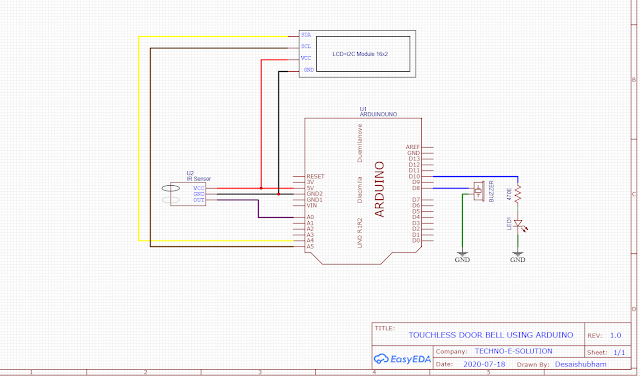

Post a Comment