DIY Tachometer Using Arduino Uno & IR Sensor By Technoesolution | How To Make Digital Tachometer Using Arduino Uno | #arduinoprojects
In this project, we are going o design a Digital Tachometer Using Arduino Uno & IR Sensor. Usually, The Tachometer is a device that is used to measure the rotation of the rotating machine in RPM (Rotation Per Minutes). We use an IR sensor module to interface with Arduino Uno & for display, we use an LCD 16x2 display to print RPM value. We use the IR sensor module it has one pair of IR receivers & one pair of IR transmitters in a single module. When IR rays get reflects back to the IR receiver by rotating object the module generates output pulse. This pulse is getting detected by Arduino. By using this project we can measure the speed of any rotating machine.
Watch out the video If reading bores you.
If you got this article helpful, Subscribe to our blog & youtube channel for more interesting projects.
Material Required:-
( Following Links are affiliated links, if you buy from these links we will get some bonus from it.)
Circuit Diagram:-
Refer above circuit diagram to make proper connections.
Arduino Code:-
/*
Hello guys welcome back to "Techno-E-Solution"
Project Name:- How To Make Digital Tachometer Using Arduino Uno
Project Video:-https://youtu.be/vbOL9c09Sac
*/
#include <Wire.h>
#include <LiquidCrystal_I2C.h>
LiquidCrystal_I2C lcd(0x27, 16, 2);
#define sensor 9
#define start 12
int delay1()
{
int i,j;
unsigned int count=0;
for(i=0;i<1000;i++)
{
for(j=0;j<1227;j++)
{
if(digitalRead(sensor))
{
count++;
while(digitalRead(sensor));
}
}
}
return count;
}
void setup()
{
pinMode(sensor, INPUT);
pinMode(start, INPUT);
lcd.init();
lcd.backlight();
lcd.setCursor (0,0);
lcd.print (" Welcome To ");
lcd.setCursor (0,1);
lcd.print ("TechnoEsolution");
delay (3000);
lcd.clear();
lcd.setCursor (0,0);
lcd.print("---Tachometer---");
delay(2000);
digitalWrite(start, HIGH);
}
void loop()
{
unsigned int time=0,RPM=0;
lcd.clear();
lcd.print(" Please Press ");
lcd.setCursor(0,1);
lcd.print("Button to Start ");
while(digitalRead(start));
lcd.clear();
lcd.print("Reading RPM.....");
time=delay1();
lcd.clear();
lcd.print("Please Wait.....");
RPM=(time*12)/3;
delay(2000);
lcd.clear();
lcd.print("RPM=");
lcd.print(RPM);
delay(5000);
}
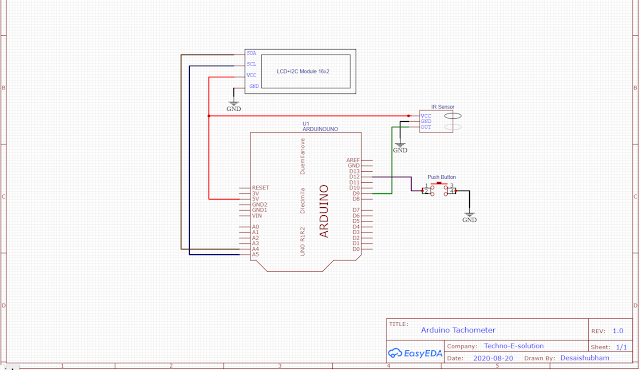

Post a Comment